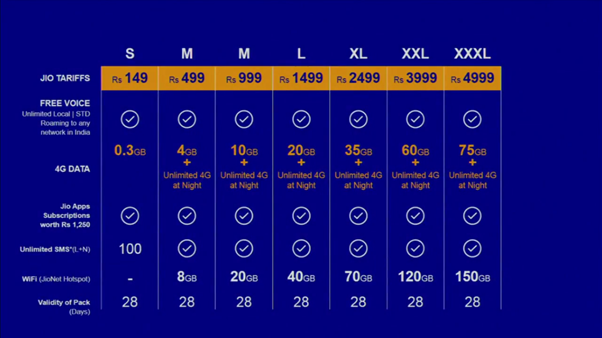A couple of days ago, the Moto updated Android 5.1.1 Lollipop on mobile devices, and now the Android Wear 5.1.1 has started rolling out for smart wearable Motorola Moto 360. While the update has been initially delayed due to some performance problems, it eventually started rolling for Motorola Moto 360.

Let starts what’s new in Android 5.1.1 Lollipop wearable Motorola Moto 360.
The first thing you’ll notice is the new app launcher. You can get to this app launcher by tapping the screen or pressing and holding the button. And if you scroll down the list, you’ll see all kinds of apps like your alarm or anything compatible installed on your phone. Now, if you swipe from right to left, then you get to a contact list. When you tap on a specific contact, you can send them a text message.
You can now change the watch face directly from the settings menu. They’ve not clustered up in the top anymore, and if you swipe across, you get cinema mode, you get brightness boost, and you get another section to go into your settings menu.
The Motorola Moto 360 also has a battery life that lasts all day. The smartwatch also offers wireless charging and comes with the charging dock out of the box offered by most retailers. It is also water-resistant and has a built-in pedometer and optical heart rate monitor. It can operate on Android Wear 4.3 or higher, notes Woot.
In a recent tweet from Motorola Mobility, it explained that Android Wear 5.1.1, whose latest update began coming along over-the-air (OTA), actually enhances the smartwatch’s Wi-Fi connectivity with other Android devices.
To familiarize its users, Motorola has released a couple of videos demonstrating how the watch can be connected to a Wi-Fi network, how to draw emojis on the display of the device, and how to use gestures to flick upward and downward to view new and previous notifications.
And lastly, you have a new screen lock option. Just like Android had right at the beginning, you can draw a pattern to lock your screen. So if your watch is not on your wrist and it’s been that for a while, and somebody picks it up, they’ll have to then put a pattern in to unlock the watch.
Although the Android Wear 5.1.1 took a long time to come on the Motorola Moto 360, it looks like it was well worth the wait as it brought tons of features when it started rolling out to the device starting in the middle of June.