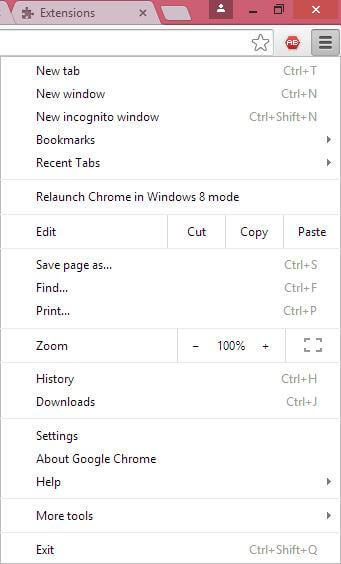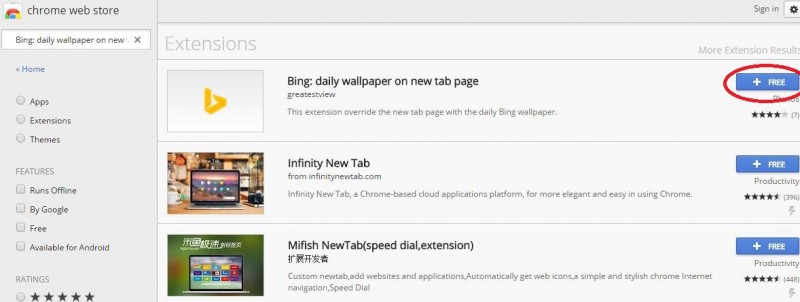Bing is a well-known search engine for its background wallpaper, while Google’s Chrome is known for its super-fast speed. But, Chrome does not come with beautiful background wallpaper, and in your mind, it must come that “Is it possible to get Bing wallpapers in Google Chrome?”.
Yes, it is now possible to get Bing wallpapers in the Google Chrome browser too. It can be done through an extension “Bing: daily wallpaper on the new tab page.”
How to install the “Bing: daily wallpaper on new tab page” extension in Google Chrome browser?
1. To install the Chrome extensions – go to the setting of Chrome.
2. Click on Extensions.
 3. Pull down the slider to the extreme bottom, and you will see “Get more extensions.” Click it.
3. Pull down the slider to the extreme bottom, and you will see “Get more extensions.” Click it.
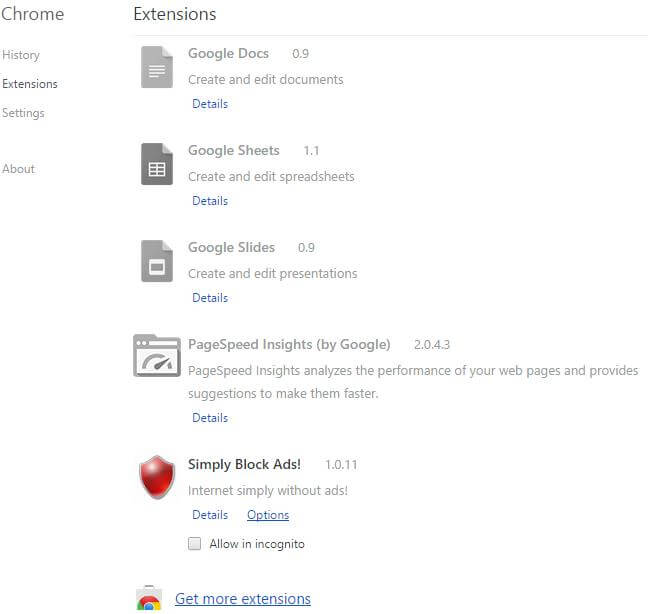 4. You will get the option “Search the store,” just below the chrome web store.
4. You will get the option “Search the store,” just below the chrome web store.
5. Search for “Bing: daily wallpaper on the new tab page.”
6. Click on “Free” from the right side.
7. Click “Add.” It will be installed on your Chrome browser.
Now, when you open a New Tab, you will get the wallpaper from Bing.
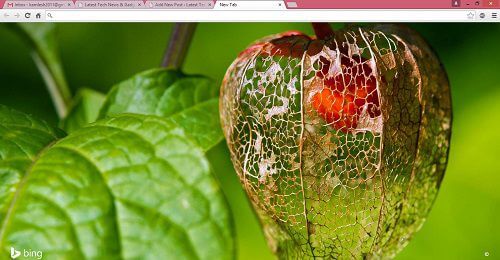 Have you something new that you want to publish on this website? Let me know your thoughts via comments.
Have you something new that you want to publish on this website? Let me know your thoughts via comments.
Read: How to Enable Google Search in Windows 10 Taskbar Search Box?