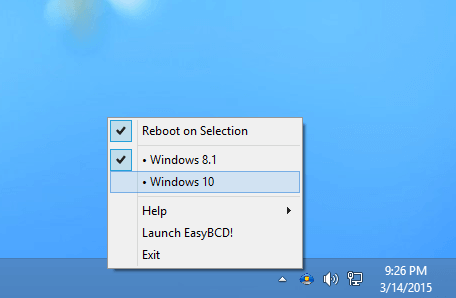Many of us like dual booting operating systems. We have personally installed Windows 8.1 with Windows 10 as dual booting.
If you have already installed the two operating systems on one PC, you must know the boot selection menu’s waiting time. It is just boring work since every time you want to change boot into another OS; you have to restart and choose another operating system.
For example, if you have set Windows 8.1 as the default OS in the boot menu and you want to boot into Windows 10, you need to wait for the boot selection menu after restarting your PC to select it.
You can get rid of from the choosing of another OS in dual-boot mode, using iReboot v2.0. NeoSmart Technologies’ has launched a new version of iReboot, which can reboot your PC in another OS.
iReboot is a freeware tool designed to help you quickly reboot from one operating system to another. This software sits into the system tray. Just select the operating system you want to boot into to reboot your PC, and it will automatically boot into the selected operating system.
The newest version of iReboot uses just 400 KB memory and works as promised by the developer. Now, there is no need to set any version of Windows as the default OS. All works can be done by iReboot.
The iReboot is free for personal use and can be downloaded from the official download link provided at the end of the article. It is immaculate, and no adware prompts you to install it. It is also compatible with all recent Windows 7, Win 8 / 8.1, and Windows 10.