Win10 SpyStop, Ashampoo AntiSpy, Destroy Windows Spying, O&O ShutUp10, and Win.Privacy is freeware applications that are totally focused on the security of Windows 10. With these tools, you modify almost all parts of your Windows 10 operating system related to security. Win10 Security Plus is another free tool available, which is specially built for enhancing the security of Windows 10. It comes in a portable format, for both 32-bit and 64-bit means there is no installation is required at all.
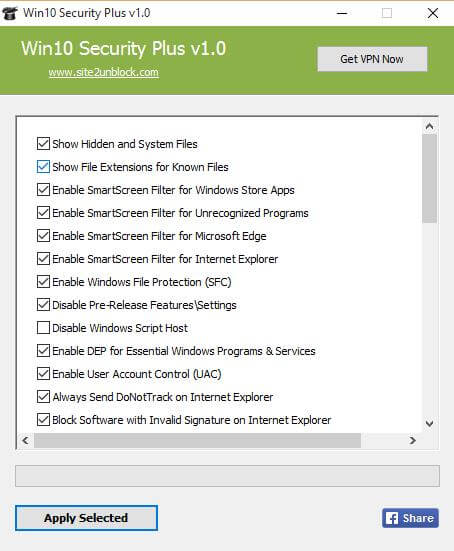 Apart from the Windows 10 operating system, it is also compatible with Windows XP, Vista, 7, 8, and Win 8.1. This program enables important security services, disables vulnerable system features (such as autorun.inf autoplay, NTVDM executions, Windows host script), etc.
Apart from the Windows 10 operating system, it is also compatible with Windows XP, Vista, 7, 8, and Win 8.1. This program enables important security services, disables vulnerable system features (such as autorun.inf autoplay, NTVDM executions, Windows host script), etc.
Some of the important features of the app are:
- Show hidden and system files.
- Show File Extensions for known files.
- Enable SmartScreen Filter for Windows Store Apps
- Enable SmartScreen Filter for Unrecognized Programs
- Enable SmartScreen Filter for Microsoft Edge
- Enable SmartScreen Filter for Internet Explorer
- Enable Windows File Protection (SFC)
- Disable Pre-Release Features\Settings
- Disable Windows Script Host
- Enable DEP for Essential Windows Programs & Services
- Enable User Account Control (UAC)
- Always Send DoNotTrack on Internet Explorer
- Block Software with Invalid Signature on Internet Explorer
- Always Send DoNotTrack on Microsoft Edge
- Activate SEH Overwrite Protection for All Programs
- Disable Remote Registry Service
- Disable Execution of 16-bit Processes (NTVDM)
- Enable Windows Updates
- Enable Windows Security Center
- Enable Windows Defender (Antimalware)
- Force Windows to Unload DLLs from Memory
- Turn On the Internet Explorer Pop-up Blocker
- Enable Volume Shadow Copy Service
- Turn On Microsoft Edge Pop-up Blocker
- Notify Me on USB Devices Connection Errors
- Disable Windows Remote Assistance
- Disallow Remote Desktop Connections to This PC
- Enable Internet Explorer Memory Protection
- Restrict Changes to Base System Objects
- Completely Block and Disable Autorun.inf Files
- Disable Autoplay for Any Device
- Disable Automatic Restart on System Crashes
- Disable NTFS Short File Names (8dot3)
- Enable Windows System Restore
- Disable Microsoft Consumer Experience
- Enable Driver Signing Check (Integrity Check)
- Safely Search DLLs to Load
- Verify Signature of Downloaded Programs
- Disable the Drivers Update from Windows Updates
- Warn on Bad SSL Certificate
- Prompt User if Unsigned Driver Software is Installed
- Check for Server Certificate Revocation
- Defer Windows Upgrades
You can download Win10 Security Plus from here.



