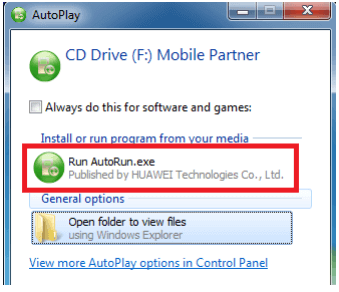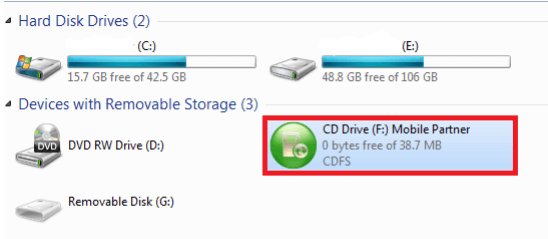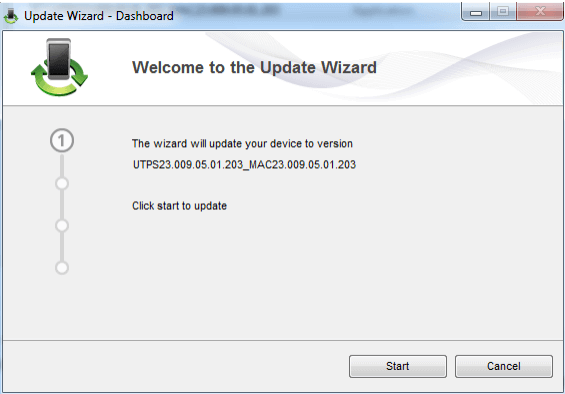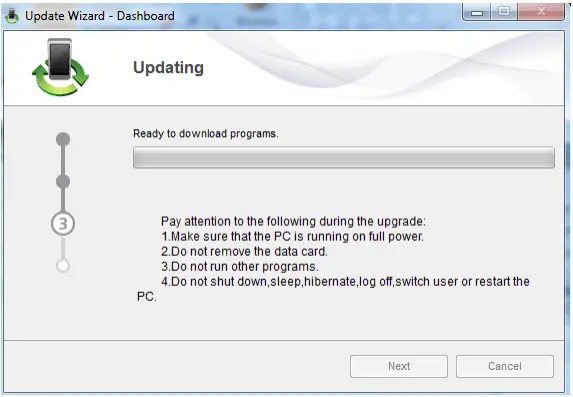As you may already know, the dashboard or software helps to unlock the modem as well the latest software can improve your modem performance. If you have found any latest software for the dongle and want to update the Huawei modem, then you can follow a simple and step by step guide.
How to update the dashboard or software of any Huawei Modem?
1. Plug the USB stick into your PC/laptop.
Note: If you have not already done so, allow the USB stick to auto-install the Mobile Partner software. A pop-up window will flash on your screen, asking to install the Mobile Partner software; select the Run AutoRun.exe.
2. If you could get like the above image, then you can go to Start > Computer and double-click “Mobile Partner.”
3. It will redirect you to the Mobile Partner setup wizard to install the software on your computer.
4. Now proceed with the next steps, and after a few minutes on your PC, Huawei Mobile Partner / Software / Dashboard will be updated.
5. Now run downloaded software of modem by double click on it.
6. Now click on start to update the dashboard of your modem.
7. Once the upgrade process is completed, you will now come to this final screen, finish.
Now enjoy, your modem has been updated with the latest software. Now open the modem CD drive and install it in PC to enjoy.