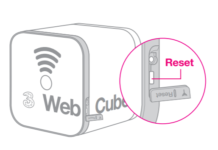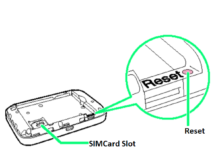SoftBank 303ZT is a premium router, which is basically ZTE 303ZT. It comes with a touch LCD screen, which means most of the operation can be done through LCD only; there is no need to connect to a PC. We had recently learned the resetting of ZTE MF927, ZTE MF920, and ZTE MF83. In this post, we will learn the possible ways to factory reset the SoftBank 303ZT.
How to Master Reset SoftBank 303ZT Router Password using RESET Button?
Step 1. Turn on the SoftBank 303ZT.
Step 2. Open its cover.
Step 3. You will find a small RESET button.
Step 4. Press and hold for 5 seconds to RESET Button, with a Pin / Pen / Pencil.
Step 5. The router will be automatically restarted and will set to its factory default settings.
How to Master Reset SoftBank 303ZT Router Password using Touch LCD?
Step 1. Turn the SoftBank 303ZT ON.
Step 2. Access Settings from LCD.

Step 3. Select Reset.

Step 4. When prompted on the screen, select Yes.

Step 5. Now, your SoftBank 303ZT will restart automatically and will set to its factory mode.
How to Master Reset SoftBank 303ZT Router Password using WebUI Interface?
If you have access to WebUI, and you can log in, perform the following:-
Step 1. Turn On the ZTE 303ZT.
Step 2. Connect to PC or phone with WiFi.
Step 3. Login into the router using WebUI.
Step 4. Select Settings > Mobile Network > Mobile settings > Advanced.

Step 5. Select Factory Reset.

Step 6. Select Yes, when prompted.

Step 7. Now, your WiFi router SoftBank 303ZT will be rebooted and reset itself.
Note: Through any of the above methods, resetting the device can be done. In any of the resetting methods, all stored data and configuration of the router will be erased. You can again login with default login details, which are written on the device.