Folder2ISO, as the name suggests, can create ISO directly from the folder. Passcape ISO Burner, BurnAware, Ashampoo Burning Studio, ISO Burner, Kayote CD DVD Burner, and CDBurnerXP are the popular free apps that can burn the CD/DVD, but Folder2ISO creates ISO from the folder itself.
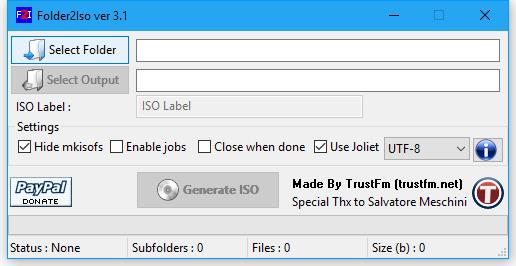 The tool is quite simple to use and also free. It is portable software and straight forward. When you launch it after downloading on PC, you will find a few options only.
The tool is quite simple to use and also free. It is portable software and straight forward. When you launch it after downloading on PC, you will find a few options only.
For creating an ISO file from any folder, select the input folder and the output folder and finally click on the Generate ISO button.
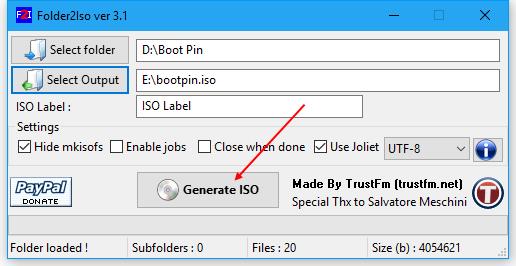 In a few minutes, according to the folder’s size, it will create an ISO file in the selected folder. An option is labeled “Close when done,” which will close the app after completing the ISO file.
In a few minutes, according to the folder’s size, it will create an ISO file in the selected folder. An option is labeled “Close when done,” which will close the app after completing the ISO file.
This tool is compatible with Windows XP, Vista, 7, 8, 10, and Linux, 32-bit and 64-bit operating systems.
You can download this free Folder2ISO app from here.



