Your personal information can be compromised if you are using an unknown computer. Keylogging is one of the issues if you are accessing your personal information from a public PC. Keystroke logging, also known as keylogging or keyboard capturing, is recording the keys struck on a keyboard. In this case, the person remains unknown that their actions are being monitored by third-party software. Keylogging can be dangerous as your personal information, such as credit cards, debit cards, etc., can be compromised.
It is always recommended that you use an anti-keylogger app while accessing your personal information from a public computer so that your key presses are not monitored. Ghostpress is an anti-keylogger application for Windows that prevents third-party programs from capturing your keystrokes as you type.
Ghostpress is a free and portable anti-keylogger application for Windows that prevents third-party programs from capturing your keystrokes as you type.
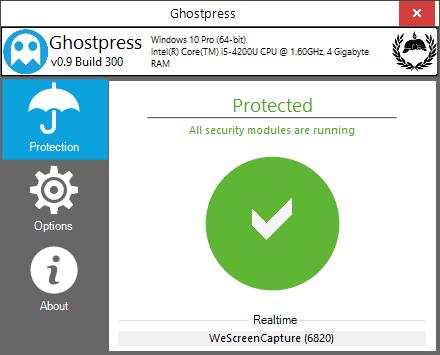
Ghostpress comes with minimal configuration options and very simple to use. It is portable and, without installation, can be used to prevent keystrokes logging. Where internet connectivity is not possible, you can carry it in a USB pen drive. It is only 150KB in size. All you need to do is run the Exe file, and the protection is activated by default. So instead of scrambling the key presses on your PC, Ghostpress completely hides any keypress actions from prying eyes.
You can block the access by clicking on the green icon. You can also enable it in Windows startup too. You can download Ghostpress from here.
Do you know about FrontFace Lockdown Tool that protects public-facing PCs against unauthorized access?



