We have already provided free unlocking solution Telstra Australia locked Huawei E8372h-608 which comes with firmware version 21.180.19.00.302. Now the Telstra company has upgraded firmware to 21.180.19.12.302 and WebUI with 17.100.07.19.302.
Unlocking of Telstra E8372h-608 is not so hard if it comes with firmware version 21.180.19.12.302. To unlock it for free, you need to change the firmware, so that NV hash code can be generated. Once NV hash code generated, we can easily calculate the unlock code and provide for free of cost.
Note: If the firmware version is higher than 21.180.19.12.302, then you can directly place the order at here.

How to Unlock Huawei E8372h-608 Telstra Australia Firmware 21.180.19.12.302 [FREE]?
1. Connect the E8372h-608 to PC with original SIM card.
2. Download E8372h-608 P711s-WINGLE Update 21.110.99.04.00.
3. Disconnect the internet and close the browser.
4. Now run the downloaded firmware file.
5. It will ask you for the password, you can generate flash code from Universal Master Calculator.
Note: You may also get firmware code by commenting below.
6. Input the flash code which is generated from “Universal Master Calculator” and click Next.
Note II: If due to drivers, you are unable to proceed, then install Huawei drivers first.
7. Wait till finish wizard.
Note III: You will notice that your device WiFi has stopped working, don’t worry, it will be fixed later.
8. Now download and run DC unlocker.
9. Click on “Search” button to detect your E8372h-608.
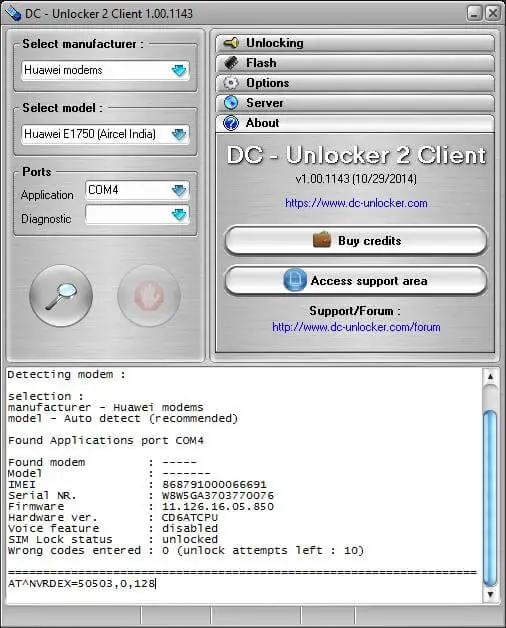
10. Paste the following command at the end of the result as shown in the image.
AT^NVRDEX=50503,0,128
11. Hit Enter from the keyboard.
12. Now copy the whole details from the DC unlocker and paste it in comment box. Our team will convert it into unlock code and will reply back. Unlocking by changing by firmware is free of cost. There is nothing to pay.
13. Once you have got the unlock code, update the device again with https://routerunlock.com/download-firmware-webui-update-huawei-e8372h-608-21-200-07-00-00-normal/
14. Now change the sim and connect to PC with USB cable.
15. After login into the device, it will prompt for simlock code.
16. Enter the unlock code which is provided by routerunlock.com.
Now your device will be unlocked permanently.
Update: If you don’t want to follow the above procedure or your Huawei E8372h-608 (Telstra Australia) firmware version is higher than the above-mentioned, then you can directly place an order here. This service is connected to server and factory unlock code will be provided.

![100% Working Unlocking of Tre Italy Huawei E8378Ws-210 [Firmware 21.323.04.01.12]](https://routerunlock.com/wp-content/uploads/2019/03/Tre-Italy-Huawei-E8378Ws-210-218x150.jpg)
