Windows 10 comes with new security features and represents the most secure Windows ever. You can supply login information through a password, pin, or even Windows Hello’s new biometrics options. It helps to keep away the unwanted persons from gaining access to your personal information. If you are from those who love the way Windows used to require the Ctrl + Alt + Del to log in, you can re-enable that in Windows 10 to add an extra level of login security.
How to force Windows 10 to use the Ctrl-Alt-Del combination for Logon?
1. Click on the Start button from the Taskbar of Windows 10 and type “netplwiz” (without quotes).
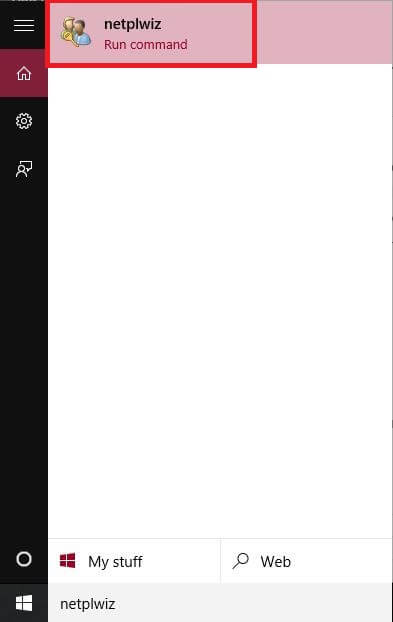
2. From search results, click on “netplwiz” (Run command).
3. It will open the User Accounts window.
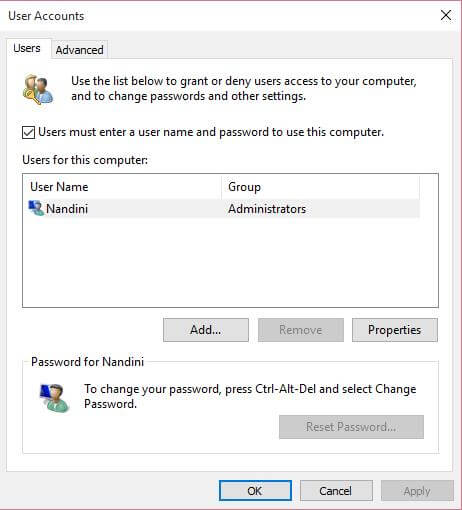
Additional Tips: To change the password of any account, logon to Desktop with that user, then press Ctrl+Alt+Del and select the Change Password option.
4. Click on the ‘Advanced’ tab.
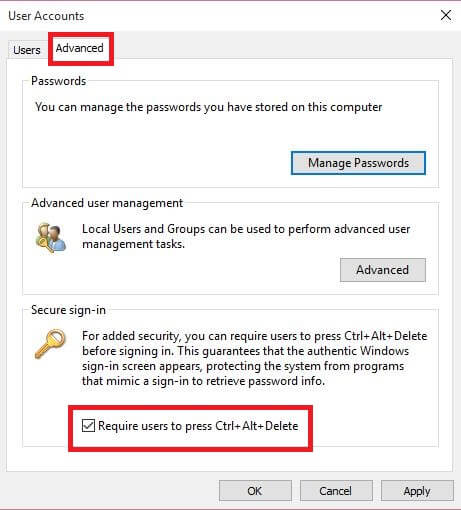
5. Select the CheckBox “Require users to press Ctrl+Alt+Delete.”
6. Click Apply then OK.
Now, log-off or restart the PC. To log in to the Desktop, you need to press Ctrl+Alt+Delete.



