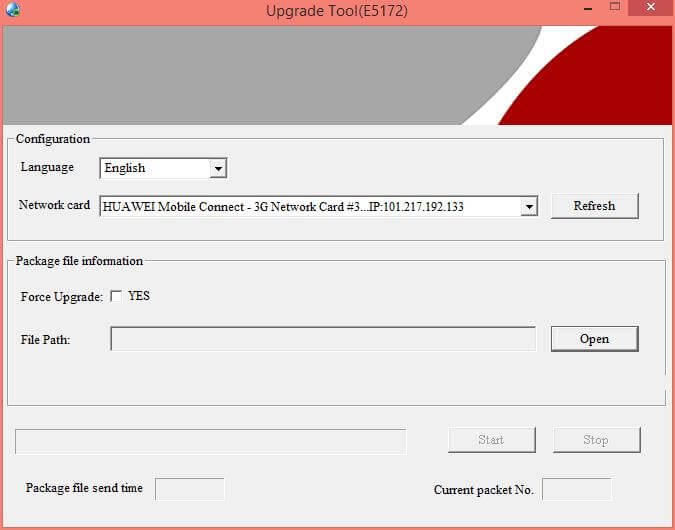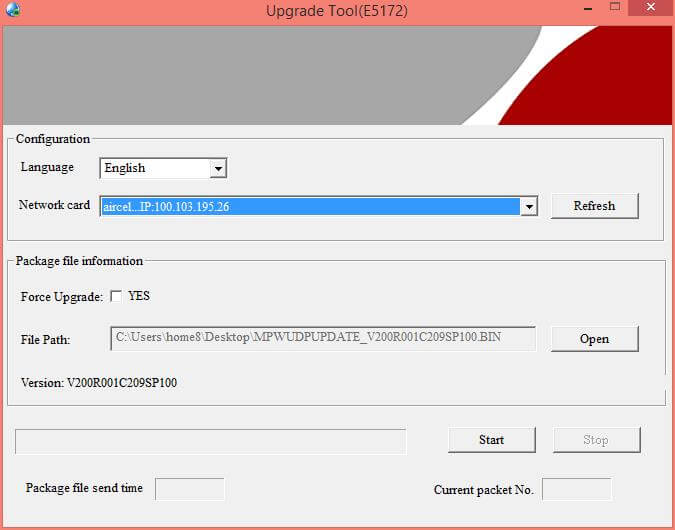Unlocking of Huawei E5172 router gateway is possible, as I had already mentioned. In various countries, customized firmware, E5172 routers have been released and do not unlock them. This article is dedicated to those persons who are facing problems in unlocking their E5172 devices.
1. Download unlocked firmware of Huawei E5172As-22.
2. Download Huawei E5172 Firmware Upgrade Tool
3. Download and install WinRAR 3.80 or a later version in the default installation path C:\Program Files\WinRAR.
How to Flash the Firmware of Huawei E5172 4G CPE LTE Router Free?
1. Connect the E5172 to the PC and assign the static IP address to the PC network port connected to the HUB to 192.168.1.5 (Refer Image).
2. Open the downloaded Huawei E5172 multicast upgrade software. Click on refresh to refresh the network card list and select the network card whose IP address is 192.168.1.5.
3. Click Open, and then a dialog box for selecting the upgrade file is displayed. Select the upgrade package E5172.bin, and then click Open.
4. Below the File Path box, if the version number is displayed as the error information such as Error file version… or Analyse time-out…, it indicates that the upgrade package is incorrect.
5. Click Start to start sending multicast packets.
6. After the successful upgrade is complete; all the five signal indicators will be ON on the router.
7. Now, Click Stop to stop sending multicast packets.
8. Close the E5172 firmware upgrade multicast tool.
10. Power off the HUB and enjoy the E5172 CPE router.
Now you can easily unlock your Huawei E5172 router with the correct unlock code.