After the upgrade over Windows 7 / 8 / 8.1 to Windows 10, various users face various types of problems. Some of them are claiming that the DVD Drive icon is missing from File Explorer or This PC. Microsoft has already sorted out various issues, but if you could not be fixed yet, here is how to fix the missing DVD drive. This problem may happen after a fresh install of Windows 10 also.
How to Fix Missing CD/DVD Drive in Windows 10?
There are two ways to fix the missing DVD Drive icon from This PC or File Explorer:
Restore/Fix CD/DVD drive icon using Command Prompt
1. Click “Start” and search box type “CMD.”
2. From the results, right-click on Command Prompt (Desktop app) and choose “Run as administrator.”
 3. If UAC (User Account Control) prompts, then click Yes to run command prompt.
3. If UAC (User Account Control) prompts, then click Yes to run command prompt.
4. In command prompt window, copy and paste the following:
reg.exe add “HKLM\System\CurrentControlSet\Services\atapi\Controller0” /f /v EnumDevice1 /t REG_DWORD /d 0x00000001
Note: To paste the copied text, right-click on the command prompt.
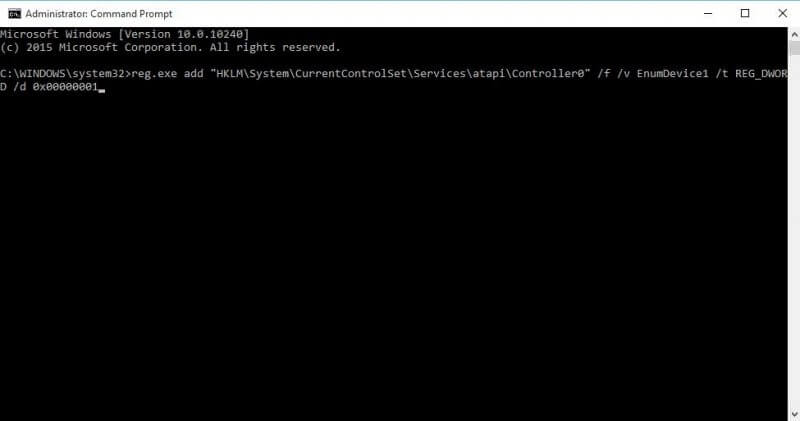 5. Press Enter from the keyboard to execute the command.
5. Press Enter from the keyboard to execute the command.
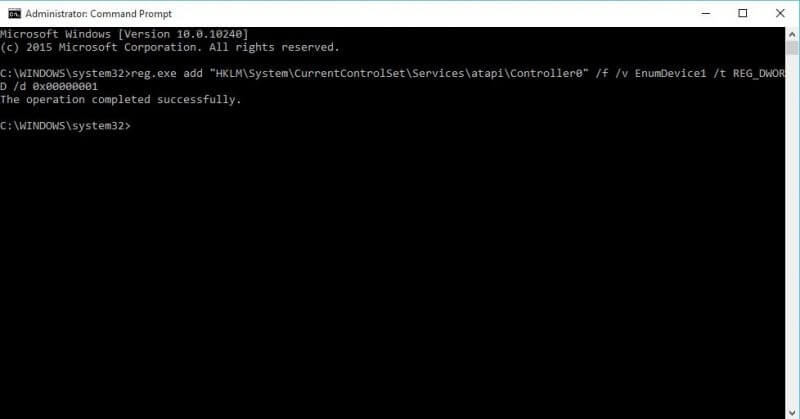
6. You will see the “The operation completed successfully” message shown in the picture below.
Close the Command Prompt window. Now, the CD/DVD drive icon should appear in This PC and File Explorer.
Restore/Fix missing CD/DVD drive icon using DVD Drive Repair
DVD Drive Repair is a freeware tool that can fix the missing CD/DVD drive icon Windows 10.
1. Download the DVD Drive Repair tool from this page.
2. Extract in a folder.

Note: There are two executable files, one is for 32-bit, and another is for 64-bit. Run accordingly.
3. Double-click on the software to run.
![]()
Note: It is a portable tool, and there is no installation required.
4. Click the “Repair DVD Drive (Icon)” button.
Now restart your PC, and you should see the CD / DVD icon.



