Sometimes you want to delete a file or folder, and you get the error like “Cannot Delete” or “Access Denied” are the most common errors of Windows PC. These errors come when you try to access or delete them. These errors did not only come when you logged in as a regular user, and you may face an administrator account too.
The common reason behind the “cannot delete” or “access denied” error is, you do not have ownership of the file/folders you have selected to delete or access, or the file permission has been modified by some program. In any case, you need to take ownership of the file/folder, then deleting is possible.
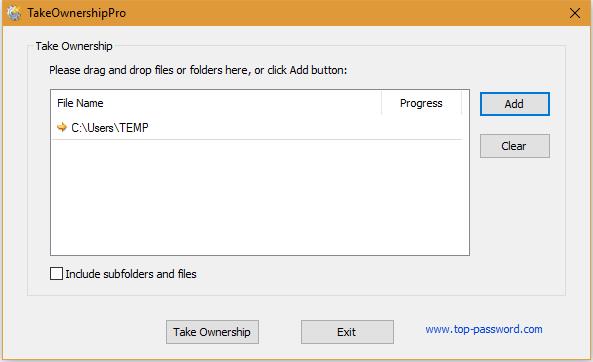
You can take ownership of a file/folder without any third party, but the processes are lengthy. Hence, we will use a third-party freeware tool called TakeOwnershipPro.
TakeOwnershipPro is a freeware handy tool to take ownership or grant full permissions of any files or folders in Windows. You can give full permissions by just dragging and dropping your file or folder into the program.
After installing this app, launch and drag the file/folder to the program, which refuses to delete. Finally, click on the Take Ownership button.
Once this app is installed, it combines itself into the right-click context menu. This means this program also allows you to take ownership of a file/folder by right-clicking on it.
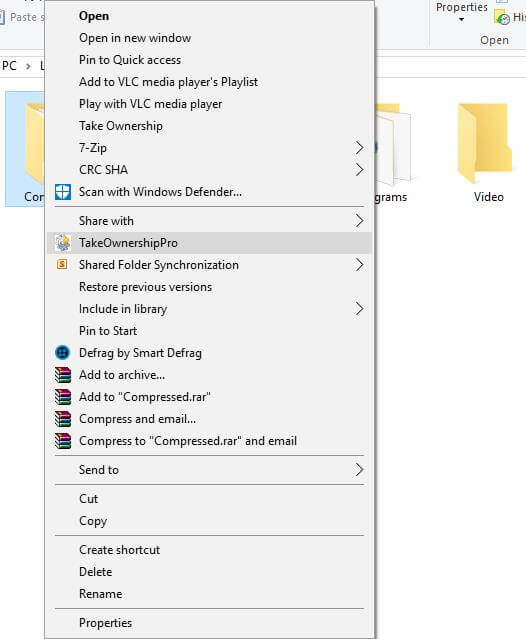
Once you right-click on any file/folder, you will see an option “TakeOwnershipPro.” Click on “TakeOwnershipPro” to take ownership of it.
This free tool supports all Windows versions, including XP, Vista, 7, 8, and 10.
Key Features of TakeOwnershipPro:
- Drag and drop support
- Integrates itself in Right-click context menu
- Easy to take ownership through right-clicking the folders or files
- Take ownership of multiple files/folders at one time.
- Totally Free
Compatible with Windows 10, Windows 8, Windows 7, Windows Vista, and Windows XP
You can download TakeOwnershipPro from here.



