Tiles in Windows 10 are designed for Windows 10 Start menu to display the app’s name or program with its icon. Some apps also support the live tile feature, which automatically refreshes the tile on the Start menu to display the latest content.
Most of the users are experiencing issues with the Start menu as well as Tiles. The blank tiles are one of the common issues of Windows 10; while using the Start menu in Windows 10, you might notice that some of the tiles on the Start menu are blank. In this post, we will see how to fix the blank tiles in Windows 10?
How to Fix the Blank Start Menu Tiles in Windows 10?
Restart Windows Explorer
1. Right-click on Start Menu and select “Task Manager.”
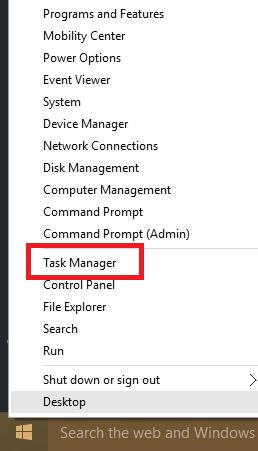 2. Click ‘More details’ to view the full version of Task Manager.
2. Click ‘More details’ to view the full version of Task Manager.
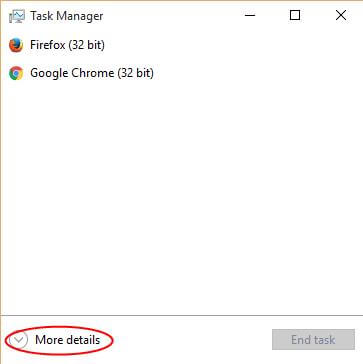 3. Switch to the Processes tab and look for Windows Explorer.
3. Switch to the Processes tab and look for Windows Explorer.
 4. Select the “Windows Explorer” and then click on the “Restart” button to restart the File Explorer and the Start menu.
4. Select the “Windows Explorer” and then click on the “Restart” button to restart the File Explorer and the Start menu.

Now you should see tiles with information instead of blank tiles.
Official Start menu troubleshooter
Microsoft has officially released the Start menu repair/troubleshooter tool for Windows 10 to fix various Start menu issues, including blank tiles.
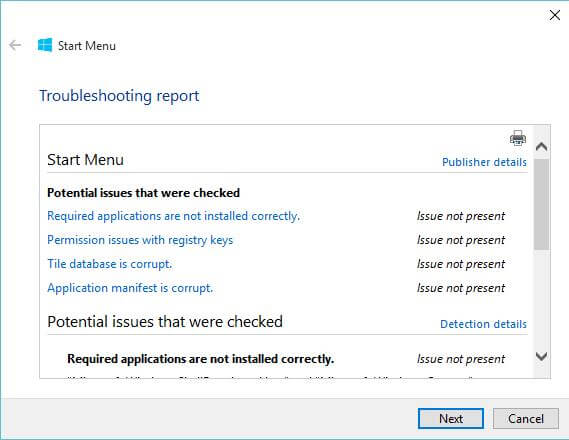
If the Windows Explorer restart did not work for you, you should run the official Start menu troubleshooter. This official troubleshooter tool can fix issues related to the Start menu.
Unpin / re-pin the app tile to the Start menu
If the above solutions didn’t fix the issue, you can unpin the tile from the Start and then pin the same to improve the blank tile problem. To unpin a tile, right-click on the tile and select Unpin from the Start option. Again to pin a tile, right-click on an app in the Start menu or Start menu search and select the Pin to Start option.



