How to Send Unlock Code in Huawei Phone?
1. Switch off your Huawei phone and change the SIM card.
2. Switch On the phone by placing another network SIM card.
3. Your phone should ask for an unlock code (NCK).
4. Enter the unlock code (You can generate the SIMlock code via “Huawei modem unlocker by Bojs v5.8.1“).
How to Write Unlock Code in USB 3G Modem?
1. Open Hyperterminal (It is inbuilt in Windows).
2. Set COM port of modem (Huawei Mobile Connect – 3G Modem).
3. Type the following command:
AT^CARDLOCK=”Unlock_Code”
Replace Unlock_Code from your unlock code.
4. Validate it by pressing Enter from the keyboard.
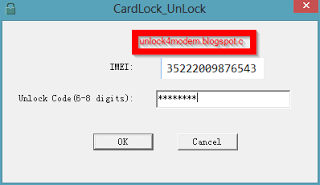
How to Use CardLock UnLock?
1. Connect your modem to the PC USB port.
2. Install drivers from My Computer >> Virtual CD-ROM.
3. Now run the CardLock UnLock tool.
4. It will automatically detect the correct COM port of the Huawei’s modem.
5. Input the “Unlock Code.”
6. Click OK to send the SIMLock code into the 3G USB modem.



