Taskbar’s search box is one of the best features in Windows 10. It sits beside the Start button and lets you search your PC, and also helps you to get results from the web using Microsoft’s Bing search. When you type something in the taskbar search box, search suggestions appear in the box, and clicking on one of them will open results in the Edge web browser.
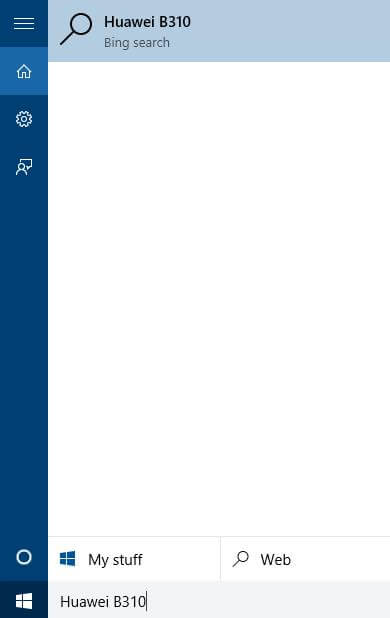
While this feature is useful, you can quickly search the web and launch your favorite web page right from the search box, but Microsoft has not included an option to change the Search Engine to Google instead of Bing.
How to Enable Google search in Windows 10 Taskbar search?
1. If you have not already installed Google Chrome, then download and install it on your computer.
2. Make Google Chrome as default browser:
(a) Open the Settings app by pressing Windows Logo + I key.
(b) Click System (display, notifications, apps, power).
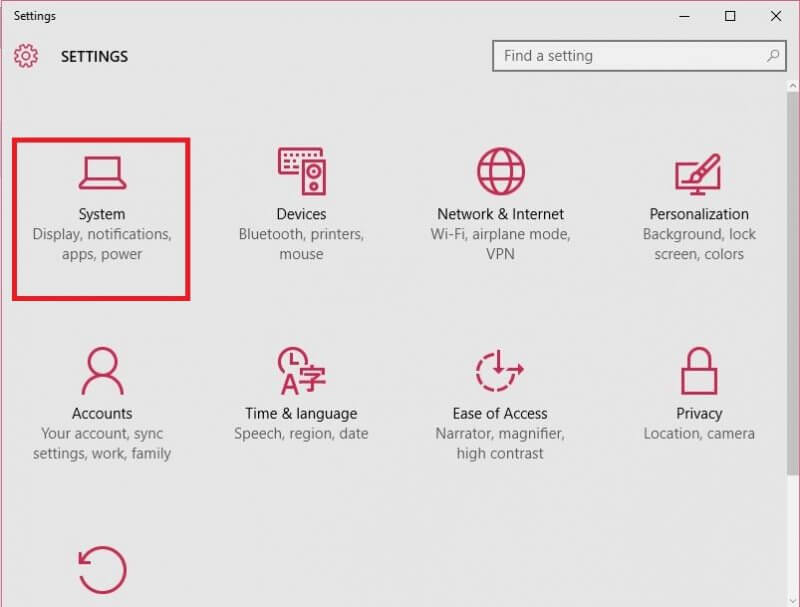 (c) From the left pane, click Default apps.
(c) From the left pane, click Default apps.
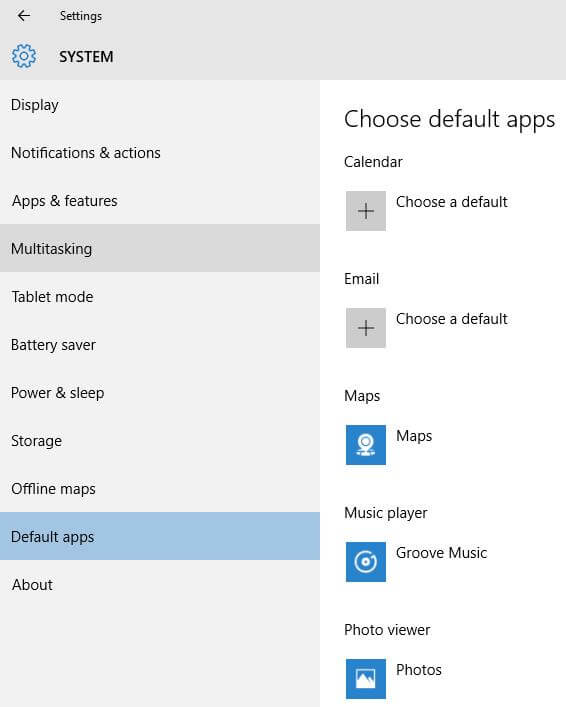 (d) From the right side pane, scroll down the page to see the Web browser.
(d) From the right side pane, scroll down the page to see the Web browser.
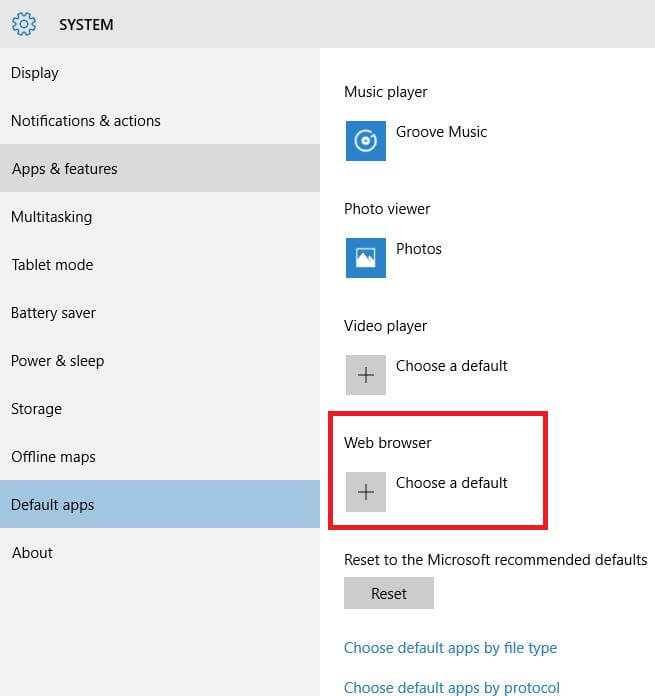
(e) Click on “Choose a default” under the Web browser option.
(f) Click “Google Chrome” to make it the default browser.

3. Once you have successfully made Google Chrome the default browser, launch the Chrome browser.
4. In a new tab, enter the address :
chrome://settings/
5. Press Enter from the keyboard to open the settings.
 6. From the left-side pane, click “Extensions.”
6. From the left-side pane, click “Extensions.”
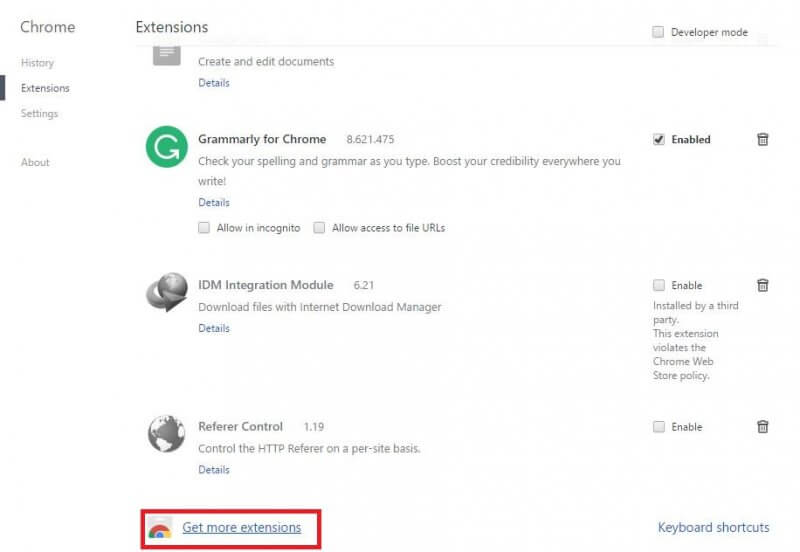
7. Click the “Get more extensions” link.
8. Search for Bing2Google extension.
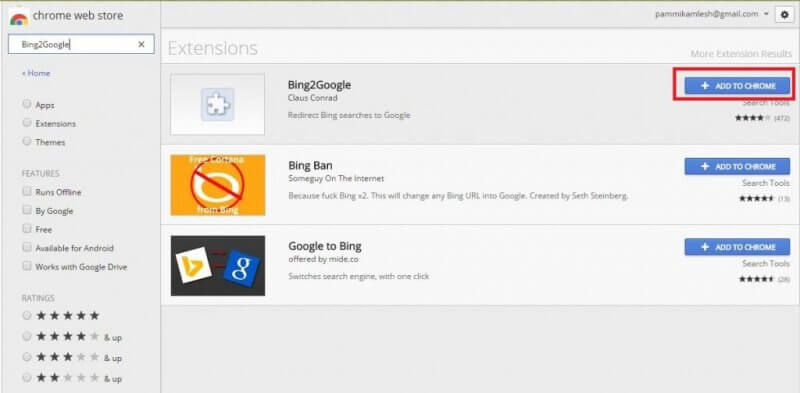
9. From the search results of Bing2Google, click on “+ADD TO CHROME” from the right side.
10. Click “Add Extension.”
11. It will be downloaded and installed in your chrome browser.
From now onwards, whenever you type something in the taskbar search box or start the search box and click for web search, you’ll see Google search results in the Chrome browser in place of Bing. Basically, the Bing2Google extension redirects search queries from Bing to Google.
It is also possible to get Bing Wallpapers in Google Chrome browser with the “Bing: daily wallpaper on new tab page” extension.



