You can change the Mac address of any network adapter using Technitium MAC Address Changer. There is also a way to change the PC LAN card’s MAC address without any third-party tool. In this post, we will talk about some other freeware that will help you change the Windows PC’s MAC address.
NoVirus Thanks MAC Address Changer
“NoVirus Thanks MAC Address Changer” is yet another simple MAC address changer for Windows PC. It also displays all the available adapters, even virtual network adapters. Once launched, you can see the Device ID, Enabled or Disabled, Adapter type, MAC Address, etc.
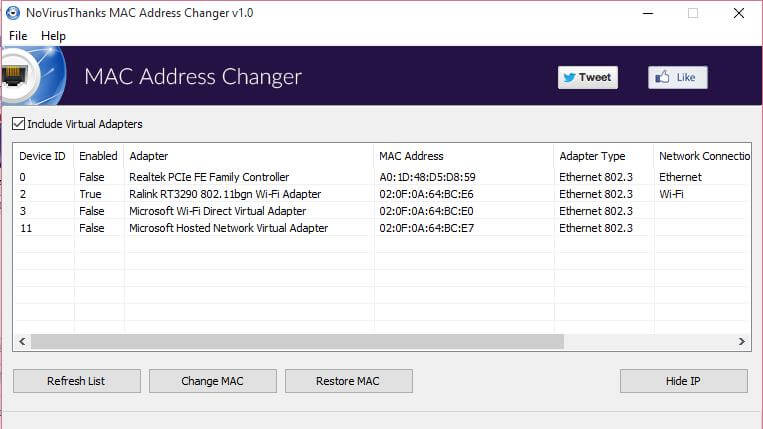 To change the MAC address of any network adapter, select and hit the ‘Change MAC’ button.
To change the MAC address of any network adapter, select and hit the ‘Change MAC’ button.
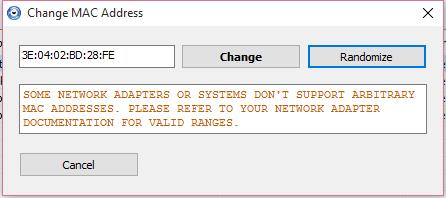
Here you can enter the new MAC address or choose on by pressing the randomize button. This freeware tool also offers to restore the default MAC address. You can download “NoVirus Thanks MAC Address Changer” from here.
SMAC MAC Address Changer
SMAC MAC Address Changer is another freeware app for spoofing MAC addresses. You can enter a new MAC address or can select it in random order.
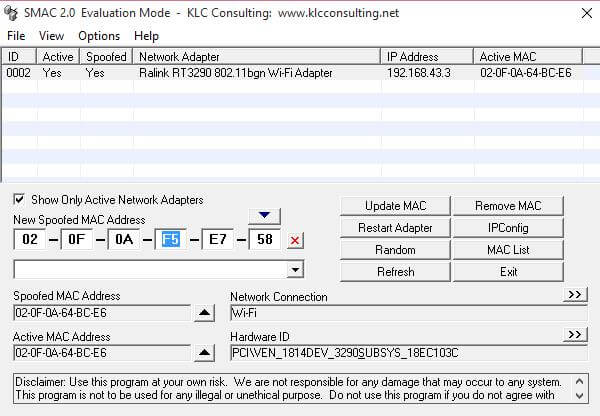 You can download SMAC MAC Address Changer from here.
You can download SMAC MAC Address Changer from here.



