There are various CD / DVD burning software is available over the internet. BurnAware Free is one of them, which is a lightweight and freeware tool. I personally use Ashampoo Burning Studio 6 Free edition, but if you are not happy with Ashampoo products, then BurnAware can be a good replacement.
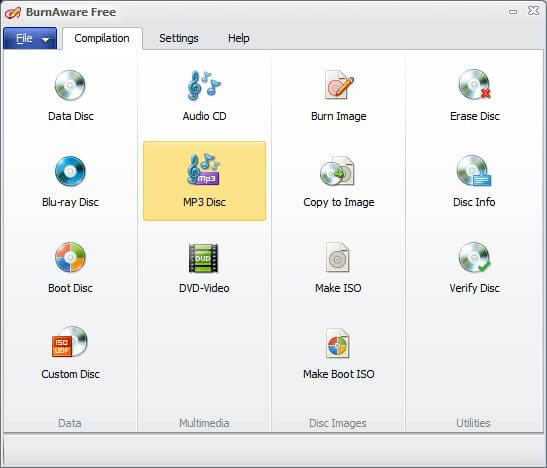 BurnAware burning tool comes in three editions; Free, premium, and pro. However, for home users, the free edition is sufficient as it comes with various useful options. It comes with various inbuilt tools like Data Disc, Audio CD, Burn Image, Erase Disc, Blu-ray Disc, MP3 Disc, Copy to Image, Disc Info, Boot Disc, DVD-Video, Make ISO, Verify Disc, Custom Disc and Make Boot ISO.
BurnAware burning tool comes in three editions; Free, premium, and pro. However, for home users, the free edition is sufficient as it comes with various useful options. It comes with various inbuilt tools like Data Disc, Audio CD, Burn Image, Erase Disc, Blu-ray Disc, MP3 Disc, Copy to Image, Disc Info, Boot Disc, DVD-Video, Make ISO, Verify Disc, Custom Disc and Make Boot ISO.
One of the most noticeable features is that it comes with a clean, effective, easy-to-use, and multilingual interface. It supports all the major Windows operating systems, including Windows 8.1, Win 8, Win 7, Vista, and XP, both 32 and 64 bits.
Key features of Download BurnAware
- Burn your files to CD, DVD, or Blu-ray Discs
- Append or update Multisession discs
- Create a Bootable CD or DVD
- Create Audio CDs and MP3 discs
- Create DVD-Video discs
- Make standard or boot disc images.
- Copy disc into ISO image
- Copy CD, DVD, or Blu-ray Discs
- Erase or format a rewritable disc
- Check disc for reading errors.
- Extract files from multi-session or corrupted discs
- Write ISO to multiple recorders simultaneously.



