Every Windows operating system comes with a pre-installed defragmentation tool. But for better optimization, we always use a third-party tool, and if it is free of cost, then much better. DiskTuna is a freeware software that lets you defrag and optimize your computer’s hard drive that increases performance, and boosts your PC’s overall speed. The best part of the DiskTuna utility is it uses the official Windows Defrag API for moving around files, so it’s entirely safe. It checks the volume state before defragmentation. It features safe mode, explorer integration, scheduling tasks, and a lot more. It also features VSS safe-mode to reduce interaction between defragmentation and shadow copies and a thermal monitor to protect your hard disk from overheating.
DiskTuna for Windows
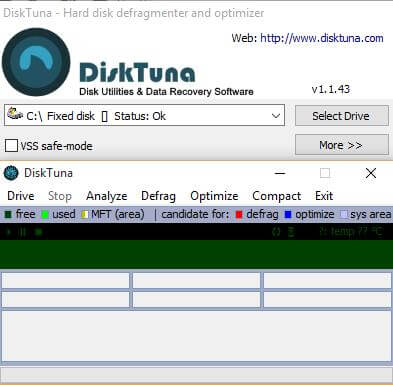 DiskTuna offers many features and allows you Defrag, Optimize, Analyze, Compact the hard drive. When you run this tool, you have to choose a driver, and then you can choose under the ‘More’ button other options such as safe extensions (to be skipped), what to do after the completion of the job, etc.
DiskTuna offers many features and allows you Defrag, Optimize, Analyze, Compact the hard drive. When you run this tool, you have to choose a driver, and then you can choose under the ‘More’ button other options such as safe extensions (to be skipped), what to do after the completion of the job, etc.
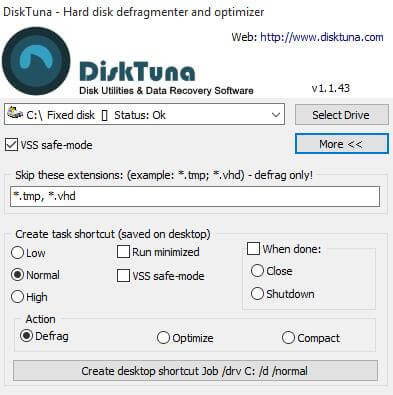
This tool also offers to create a desktop shortcut of the selected settings. Once all the setting is done, Means create a shortcut to PC to run it in the future. There is no need to do the settings again and again.
Once you’ve selected a drive and made the desired changes in the settings, then you can hit the ‘Analyze’ button to complete the analysis of files stored on that drive. After the investigation, you can defrag, optimize, or compact accordingly.
As above said, the DiskTuna comes with an inbuilt VSS safe-mode that reduces interaction between defragmentation and shadow copies. It integrates with Windows File Explorer and also lets you defrag the selected folder.
This freeware program comes with an HDD temperature monitor that automatically pause all the operations when the disk gets too hot and will only continue after the temperature is normalized. It also includes a boot optimization function that utilizes the Windows layout.ini file.
Finally, you can see that DiskTuna is a complete package for your HDD optimization and defragmentation. You can’t find this type of feature in any other freeware’s defragmentation tool. You can download DiskTuna from here.



