The default web browser of Windows 10, the Edge, is fast and now supports extensions. With the November Update (version 1511) of Windows 10, Microsoft had introduced a tab preview feature for the Microsoft Edge browser and continues on Anniversary Update.
According to the feature name, the tab preview allows you to preview a tab’s contents by just moving the mouse over the tab.
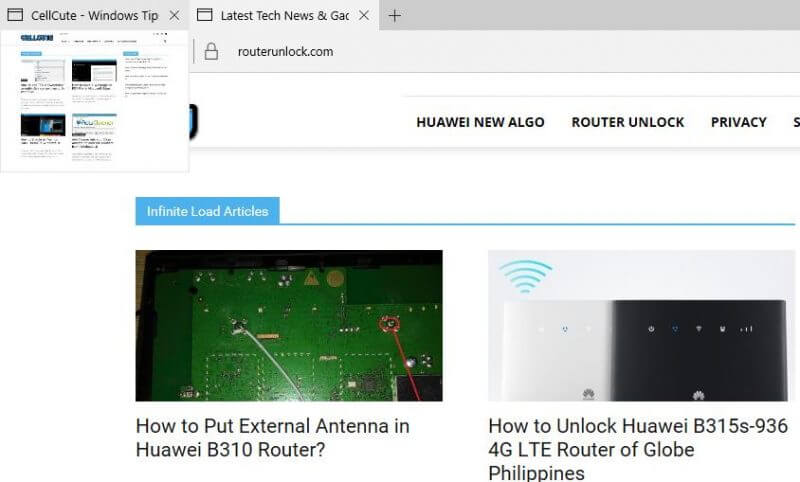
Edge tab preview is a nice feature as it allows us to preview the tab before actually opening it. If you don’t like this feature, you can disable the tab preview feature from the Edge browser by modifying the registry since there is no way to disable the same from its settings.
How to disable the tab preview feature of Microsoft Edge in Windows 10?
1. Before making any changes in Registry create a backup of the whole registry.
2. In the Start menu or taskbar search, type Regedit and hit Enter from the keyboard to open the registry editor.
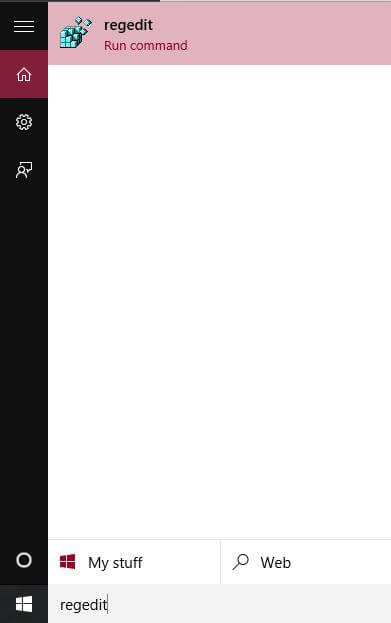
In case UAC prompts, then click Yes.
3. Once Registry Editor is opened, navigate to the following key:
HKEY_CURRENT_USER\SOFTWARE\Classes\ Local Settings\Software\Microsoft\ Windows\CurrentVersion\ AppContainer\Storage\ microsoft.microsoftedge_8wekyb3d8bbwe\MicrosoftEdge \TabbedBrowsing
 4. Right-side on ‘TabbedBrowsing’ and select New > DWORD (32-bit) value. Name it as ‘TabPeekEnabled.’
4. Right-side on ‘TabbedBrowsing’ and select New > DWORD (32-bit) value. Name it as ‘TabPeekEnabled.’
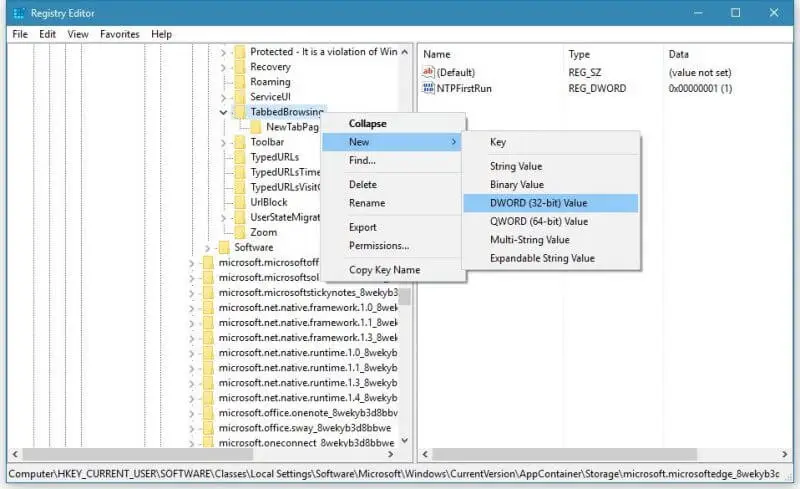 5. Double-click on TabPeekEnabled and set its value to 0 (zero) to turn off the Microsoft Edge tab preview in Windows 10.
5. Double-click on TabPeekEnabled and set its value to 0 (zero) to turn off the Microsoft Edge tab preview in Windows 10.
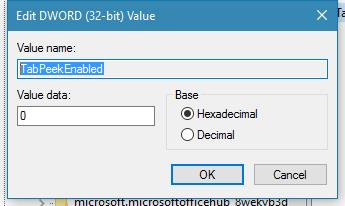
6. Close the Registry Editor. and restart Microsoft Edge if it’s running.
7. Now, open the Microsoft Edge browser; there is no more preview in tabs.
If you want to enable the tab preview browsing the either change the value of TabPeekEnabled to 1 to delete it.
It is also possible to change the Edge Browser Downloads folder through Registry Editor.



