Destroy Windows Spying (DWS) is a freeware program that destroys spying on Windows 7/8/8.1/10. It is an open-source software which source code can be accessed at GitHub. It completely destroys spying, removes some elements of telemetry, and the other turns off. It let you disable Windows Defender, Cortana, and much more. This program disables Windows Update, allowing you to remain anonymous and not receive updates of new spyware.
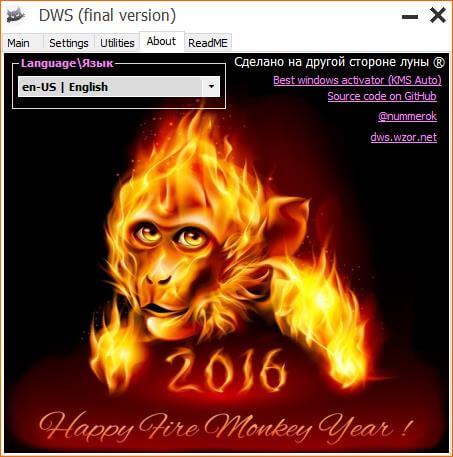
The Destroy Windows Spying (DWS) blocks Microsoft’s IP addresses, which are data-related, and adds the most spyware to hosts. Before applying the setting, ensure that almost all of the program is irreversible and should not be rolled back even after a system restores point.
It supports following arguments for the command line:
/lang= – set the language of the program starts. Example: /lang=en
/deleteapp= – allows you to delete an application Metro in Windows. Example: /deleteapp=bing or /deleteapp=note
/destroy – an argument for removing spyware.
IMPORTANT! Arguments /destroy and /deleteapp= can not be combined, and the argument /deleteapp= can not be used several times.
Under settings, DWS let you configure the following:
- Create System Restore Point.
- Delete Keylogger and Telemetry.
- Add spy domains to the host’s file and blocks in Windows Firewall.
- Disable private settings
- Disable windows defender
- Set default Windows photo viewer
- Disable SPY tasks
- Delete windows metro apps
- Delete Builder 3G
- Delete Camera
- Delete Mail, Calendar, Maps
- Delete Money, Sports, News, Weather
- Delete Groove Music, Film TV
- Delete People, OneNote
- Delete Phone Companion
- Delete Photos
- Delete Solitaire Collection
- Delete Voice Recorder
- Delete XBOX
Apart from the above settings, under the “utilities” tab, it lets you do the following:
- Open and edit the HOSTS file.
- Delete all Windows 10 Metro apps
- Enable / Disable UAC
- Delete Office 2016 Telemetry
- Fix screen rotate
- System Restore
- Delete one drive
- Enable / Disable Windows Update
- Remove all old DWS Firewall Rules.
You might be interested in the following Privacy concerned tools:
- Privacy Hide
- Ashampoo AntiSpy
- Windows Privacy Tweaker
- W10Privacy
- Ultimate Windows Tweaker
- Win10 Security Plus
- Win10 Wizard
- O&O ShutUp10
- Win.Privacy
- Win10 SpyStop
You can download the Destroy Windows Spying (DWS) from here.



