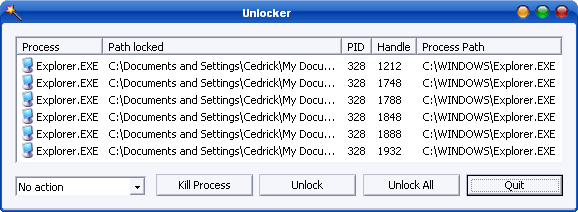Windows is continuously being improved and updated by Microsoft; therefore, you might have already faced errors once in a while. There is only one free solution for the error, which is the Unlocker freeware tool.
Some known errors in Windows while deleting the files or folders :
- Error deleting file or folder, cannot delete folder: another person or program is using it.
- Cannot delete file: Access is denied
- There has been a sharing violation.
- The source or destination file may be in use.
- The file is in use by another program or user.
- Make sure the disk is not full or write-protected and that the file is not currently in use.
How to Get rid of error message like “Error deleting file or folder, cannot delete folder: another person or program is using it.”
For all these types of errors, which is mentioned above, the solution is only Unlocker. Unlocker is a very light software solution that helps rename, move or delete locked files with a single click and a straightforward yet efficient interface.
Basically, the software adds an entry within the context menu of Windows Explorer, and it can be launched whenever a file triggers the aforementioned error messages. The app unlocks all the processes that are accessing it. If this is not possible, it performs the requested task after the computer reboot.
Unlocker is currently supported by the latest Windows editions Windows XP, Vista, Windows 7, 8, 8.1, including both 32 bit and 64 bit operating systems. The dedicated installers are used, thus ensuring seamless integration with the operating system.
How to use Unlocker to delete the files and folders?
1. Right-click the folder or file you want to delete and select Unlocker from the context menu.
 2. If the folder or file is locked, a window listing of lockers will appear.
2. If the folder or file is locked, a window listing of lockers will appear.
3. Here, click the “Unlock All” button, and you are done.
4. Now that file will be deleted.
Download Latest Version Unlocker 1.9.2