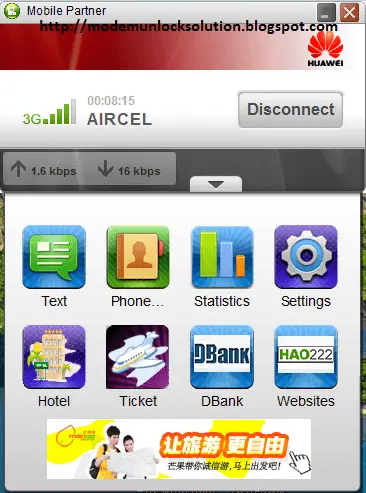You will have at least two files in your folder: data and setup. Forget about all other files and concentrate on data file only—everything you have to do in your data.bin file (data file extension is bin).
How to change or modify the Huawei Mobile Partner Dashboard?
1. Open WinRAR software and navigate to your Huawei folder which you have created.
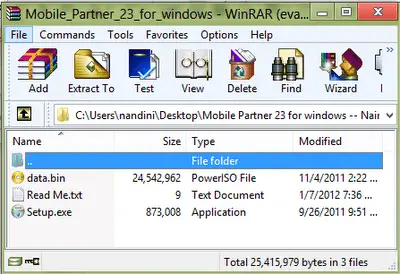

4. Here, you can change whatever changes you want. Modify everything which you need.
If you want to change the skin, then open the skin folder and make the necessary changes in the images.
Note: Before changing any image, make sure to note down the name, extension, and size of the image file. You should replace that image with the same size, name, and extension. Otherwise, it may not work properly.
 5. Select the image to whom you want to change as per your choice. As you can see in the first image of my article, we have changed the image of the mobile partner’s default skin. I have written my website name on the top of the default skin of Huawei Mobile Partner.
5. Select the image to whom you want to change as per your choice. As you can see in the first image of my article, we have changed the image of the mobile partner’s default skin. I have written my website name on the top of the default skin of Huawei Mobile Partner.
6. After making the necessary changes, delete all data.bin files from your folder when you are satisfied.
7. Now, you have a common folder and file SysConfig.dat, which you have extracted from data.bin. Now we have to put it back on the data.bin file. For this, follow the next step.
8. Now close the WinRAR software and navigate to the custom Huawei folder where you have file SysConfig.dat and folder common.
9. Select the common folder and SysConfig.dat file both at a time with the help of the ctrl key and right-click on it, and click on Add to achieve…

10. Now delete the selected part (in my example Mobile_Partner_23_for_windows.rar), put the name as data.bin, and click on the OK button.
11. Now, it will create a data.bin file, which is part of your dashboard.
12. After all the processes, you will get a data.bin file.
13. Now, your custom dashboard is ready for use on your computer.
14. If you want to install it on your computer, then just double click on setup and follow the on-screen window.
15. You can also replace your modem default dashboard with a custom dashboard; you have to use Huawei Dashboard Tool V0.0.0.8.
That’s all. Enjoy!!!