We want to copy text from dialog boxes at various times, but it is not possible because that text can not be selected, and then the Ctrl+C command is useless. Suppose you have installed an application, and after finishing the installation, it is displaying a short Window about how-to, and you wish to copy that text to your Notepad. When you try to select the text, your effort will be useless there. But this can be done by third-party software, Textify. Textify is a freeware tool, and you can utilize it to copy unselectable text from Windows dialog boxes.
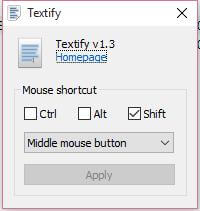
The Textify freeware software is also portable, which means there is no need to install it on your PC. Just run and copy the unselectable text using it. The app is compatible with all versions of Windows, including Windows 10/8.1/8/7/Vista/XP.
It comes with a minimal configuration. To copy the unselectable text on Windows from any software dialog or system error message window, you have to press the Shift + Mouse middle button. However, you can replace Shift with Ctrl or Alt and Middle mouse button with left mouse button or Right mouse button. If you are not using the mouse on the laptop, you can change the middle mouse button with the left or right mouse button.
How to copy the unselectable text on Windows dialog boxes using Textify?
1. When you encounter any error or want to copy the dialog box of software or something else, leave it open.
2. Now, run Textify.
3. To copy unselectable text, point the cursor and press the Shift+Middle button of your mouse. You will see the text selection bar as follows:
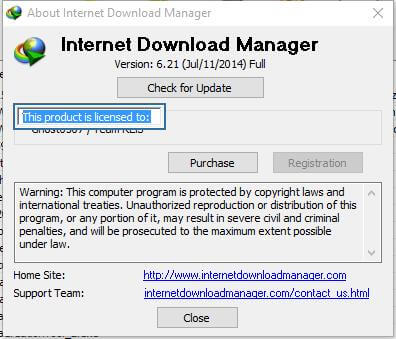
4. From here, you can select and copy the text.
You can download Textify from here.
You can copy text from open windows using GetWindowText, while JOCR lets you copy texts from scanned documents and images.
GTText is another useful utility that lets you copy Error Codes & Messages from Dialog Boxes In Windows 10/8/7.



