MAC stands for “media access control” and is also known as the physical address. Every network card has its unique MAC address, which the manufacturer assigns. So, you will never find the same MAC address you another network adapter.
For any reason, if you want to change the MAC address of your device, you can do the same with a trick in Windows 10. Make sure this is the temporary change, and after formatting the Windows, it will be reverted to the original MAC address.
How to Change MAC address of LAN / WiFi Adapter in Windows 10?
1. Right-click on the start menu of Windows 10 and select Device Manager from the menu.
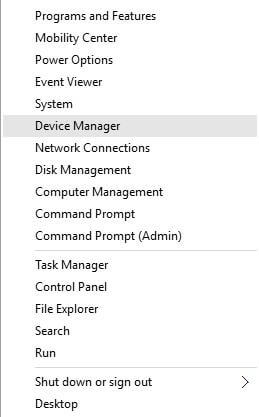
2. Expand the “Network adapters.”
Here you will see the list of all the network adapters, which are connected to your PC.
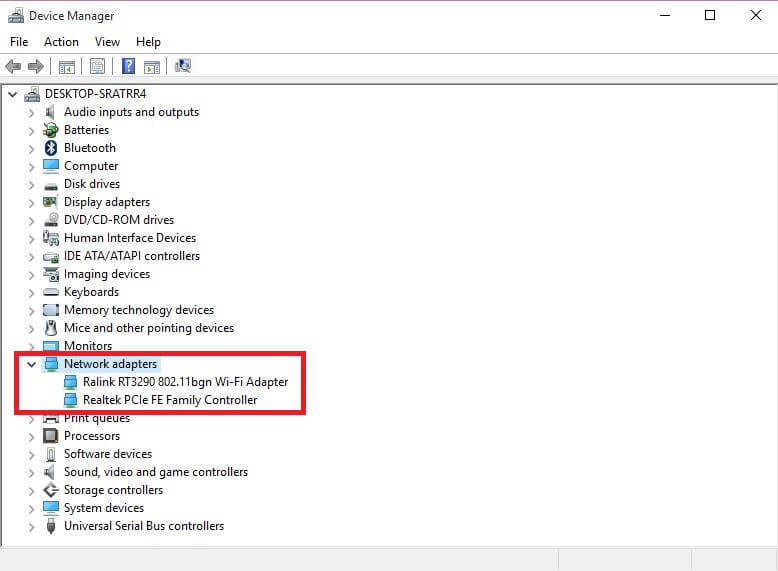 3. Right-click and select properties on any Network adapters for which you want to change the MAC address.
3. Right-click and select properties on any Network adapters for which you want to change the MAC address.
 4. Switch to the Advanced tab and click Network Address.
4. Switch to the Advanced tab and click Network Address.
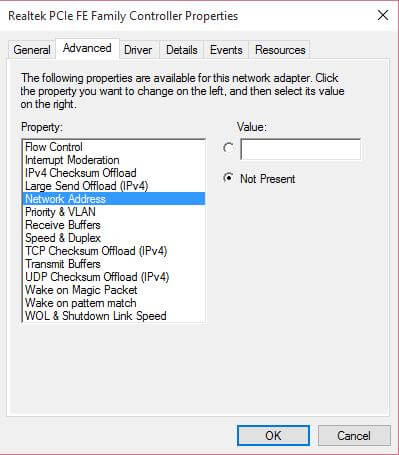 5. Click the Value Radio button on the right side and assign a new MAC address. For each network interface, you will have to set it separately.
5. Click the Value Radio button on the right side and assign a new MAC address. For each network interface, you will have to set it separately.
How to Change MAC address of LAN / WiFi Adapter using Technitium MAC Address Changer?
If you want to change the MAC address using a third-party tool, then the Technitium MAC Address Changer is the best option for you. It is compatible with all Windows versions, including Win 10/ 8.1 /8 /7 /Vista /XP /Server 2012 R2 /Server 2012 /Server 2008 R2 /Server 2008 /Server 2003 /Server 2000.

The Technitium MAC Address Changer allows you to instantly change (spoof) the MAC Address of your Network Interface Card (NIC). It has a straightforward user interface and provides ample information regarding each NIC in the machine. As we have already mentioned above, Every NIC has a MAC address, which is hardcoded in its circuit by the manufacturer. Windows drivers use this hard-coded MAC address to access Ethernet Network (LAN). This freeware tool can set a new MAC address to your NIC, bypassing the original hard-coded MAC address.
Technitium MAC Address Changer software writes a new value into the windows registry. When the Network Adapter is enabled, windows searches for the registry value ‘NetworkAddress’ in the key “HKEY_LOCAL_MACHINE\SYSTEM\CurrentControlSet\Control\Class\{4D36E972-E325-11CE-BFC1- 08002bE10318}\[ID of NIC e.g. 0001]”. If a value is present, windows will use it as a MAC address; if not, windows will use the hard-coded manufacturer-provided MAC address.
1. Once the tool is started, it will list all the available network adapters.
2. Select the adapter you want to change the MAC address. You will get the details of your selection below.
3. Under the Information tab, you will find the “Change MAC Address” box.
4. Enter a new MAC address in the field and click Change Now.
You may even click the Random MAC Address button to fill up a randomly selected MAC address from the vendor list available. To restore the network adapter’s original MAC address, select the adapter and click Restore Original button in the Change MAC Address. You can download Technitium MAC Address Changer from here.
“NoVirus Thanks MAC Address Changer” and “SMAC MAC Address Changer” are other freeware apps that let you change the MAC Address easily.



