Like the Windows operating system’s previous version, Windows 10 also saves the Documents, Music, Pictures, and Videos in the installation drive. Suppose, if you have installed your Windows OS in C: drive, then these (Documents, Music, Pictures & Videos) files will get saved in C: drive only. If you have installed your OS in D: drive, then you will find the default location of Documents, Music, Pictures, and Videos in D: drive only.
Suppose, default installation drive storage is less, and you want to move these files on another drive, then this post will be handy for you. There is no need to re-install your Windows on a separate drive.
How to change the default location of Documents, Music, Pictures & Videos in Windows 10?
1. Click on the Start button.
2. Select “Settings.”
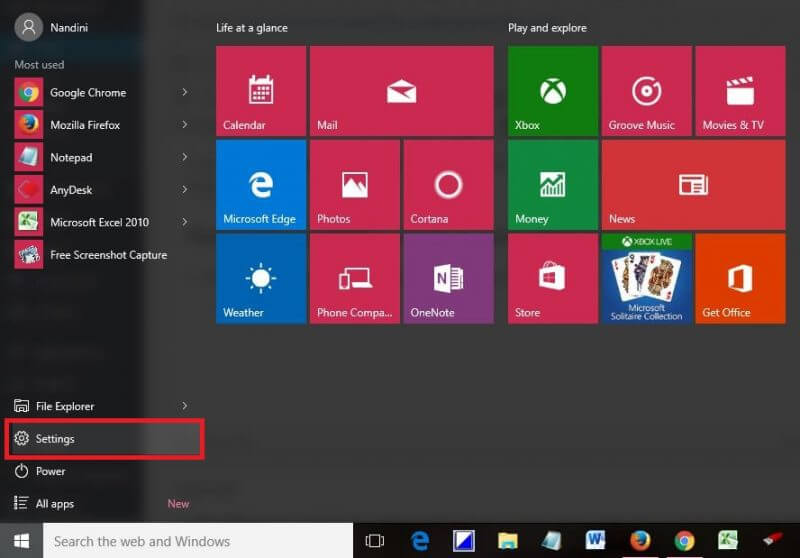 3. Click System (Display, notifications, apps, power).
3. Click System (Display, notifications, apps, power).
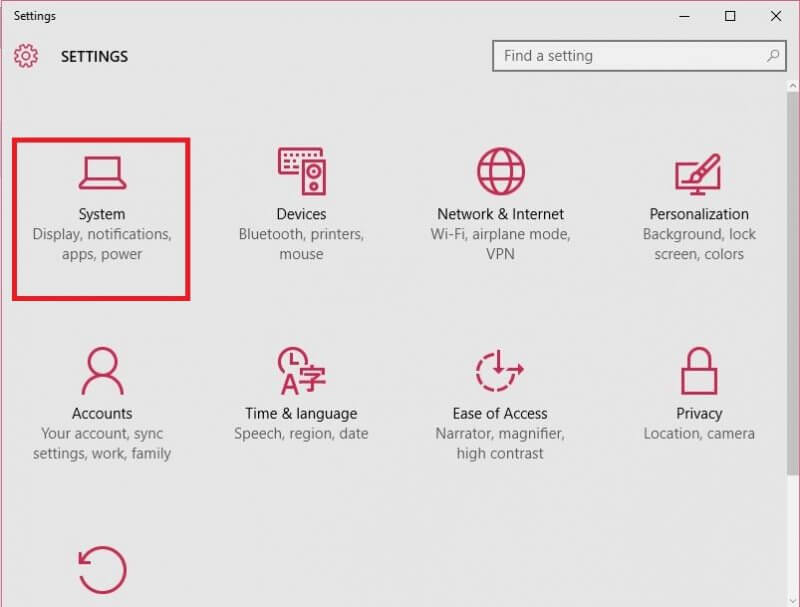 4. Front the left pane, click “Storage.”
4. Front the left pane, click “Storage.”
 5. Drag it down and make changes accordingly for Documents, Music, Pictures, and Videos.
5. Drag it down and make changes accordingly for Documents, Music, Pictures, and Videos.
Are you interested in the Desktop version of the WhatsApp app, which is now available for Windows 10 PC? Let me know via comment.



