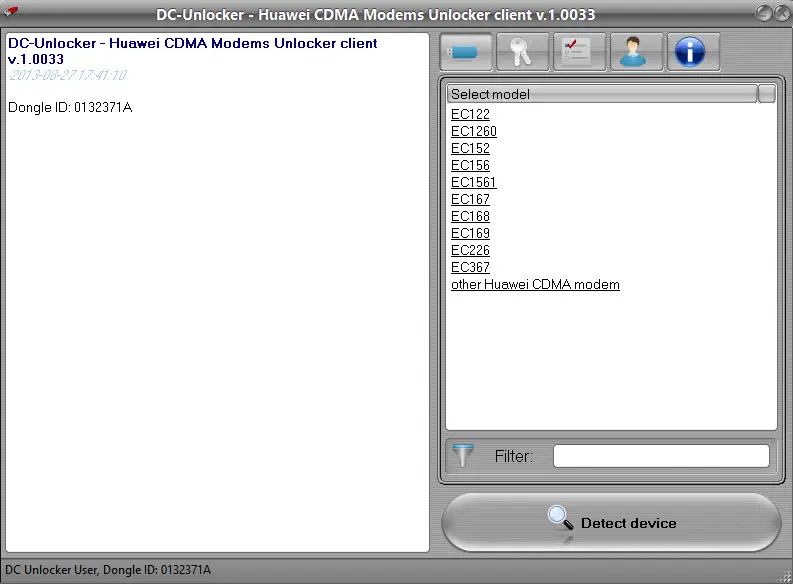What is the Difference Between CDMA and GSM Modem? Various networks provider, especially in India, launches CDMA as well as GSM modems. Here, I will not discuss technical language, and I will discuss here benefits. I have recently found the unlocking solution of various Huawei CDMA Evdo modems; after that, I decided to share it with my blog readers as you may already know that CDMA users can not use any GSM network provider sim in their modem. You are thinking wrong, and it is possible to unlock CDMA modems and GSM modems. After unlocking CDMA modems, you can use the CDMA sim or network and use the GSM sim or network sim in the same modem. It is only one-time work to unlock, and after unlocking, you can enjoy both the inbuilt CDMA network and other GSM sims. I am trying to say that you have purchased the E156 Tata Photon+ Modem of Huawei Company or brand. After unlocking the E156 Tata Photon+ Modem, you can use another network provider sim like Reliance, MTS, Airtel, Aircel, Tata Docomo, BSNL, and Vodafone, etc.
Yes, you are reading the right thing, and you are at the right place to unlock your CDMA modems of various companies. When you put a GSM sim, your modem will automatically start working like a GSM sim and when you want to use an inbuilt CDMA network, then just eject the GSM sim from your CDMA modem/dongle, and you will start getting a network of CDMA modems. Now, what you will prefer to purchase CDMA modem/dongle or GSM modem/dongle. After reading this post, I am sure you will try to purchase the CDMA modem/dongle.
Currently, I am supporting the following Huawei CDMA modems/dongles to unlock for free, but I will not provide unlocking CDMA modems for free in the future. The list of supported CDMA modems are :
You can unlock all types of network provider CDMA modems through the above-mentioned link, as mentioned in the article. E.g., Airtel, Aircel, Reliance, BSNL, Tata Photon, Tata Docomo, Idea, Vodafone, or whatever you can find out the modem. More supported models coming soon. To get updated tips and tricks, subscribe to Feedburner.
Update: After unlocking the CDMA EVDO modem, only the CDMA sim will work; no any GSM sim will work on that.
However, there is an option available in the CDMA workshop tool, “GSM on 1x.”
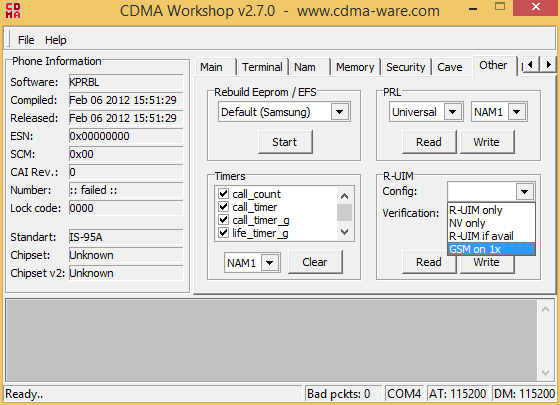
I have tried to convert GSM modem into CDMA modem through R-UIM only, NV only, R-UIM if available, and tried GSM on 1x. Settings get successfully updated. But, there is no effect on the modem. You can try with your’s if any good result kindly share.