There is various freeware software available over the internet to burn CDs and DVDs for free. CDBurnerXP is one of them, which is very useful.
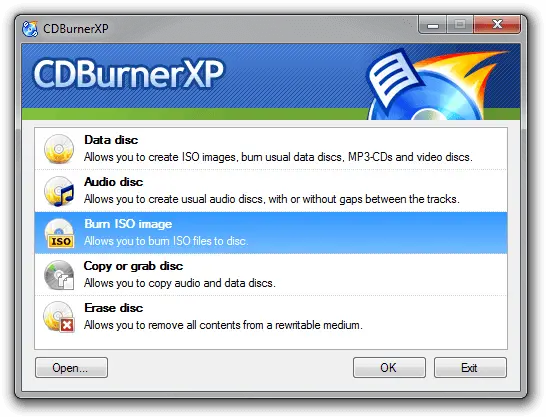
The CDBurnerXP comes with a beautiful and easy interface, can be operated by any novice person also.
The tool comes with four main menus :
Data disc: With this menu, one can easily create the data disc.
Audio disc: This option is useful to create the Audio CD or DVD.
Burn ISO image: The option is for those who have already created the ISO file and saved it to their PC, can now burn their ISO to CD or DVD.
Copy or grab disc: It is helpful to those who have an audio or data disc and want to copy the whole CD or DVD on their PC or laptop.
Erase disc: It is created to delete the whole re-writable disc, to burn it again with different data.
The CDBurnerXP is a free program to burn CDs and DVDs, as well as Blu-Ray and HD-DVDs. This application can only create CDs and DVDs, but it also capable of burning and creating ISOs, as well as a Multilanguage interface.
The software is not only free for personal use; you can use it for business purposes also. CDBurnerXP is a useful software to burn all kinds of discs. It can burn the audio-CDs with or without gaps between tracks.
The CDBurnerXP can create the bootable CD, convert bin / nrg file to ISO, or vice-versa.
However, this burning software is named CDBurnerXP, but it is compatible with all major Windows operating systems, including Windows 2000/XP/2003 Server/Vista/2008/Win7/Win8 (x86 / x64).
The developer keeps the software updated, and presently CDBurnerXP Version 4.5.4.4852 is available for download (link provided at the end of the article); size is only 5.43MB.
The Key Features of CDBurnerXP :
- Burn all kinds of discs
- Audio-CDs with or without gaps between tracks
- Burn and create ISO files
- Data verification after burning process
- Can create bootable discs
- Multi-language interface
- bin/nrg → ISO converter, simple cover printing, and much more!
- Supported Operating Systems: Windows 2000/XP/2003 Server/Vista/2008/Win7/Win8 (x86 / x64)
Download CDBurnerXP Free Software



