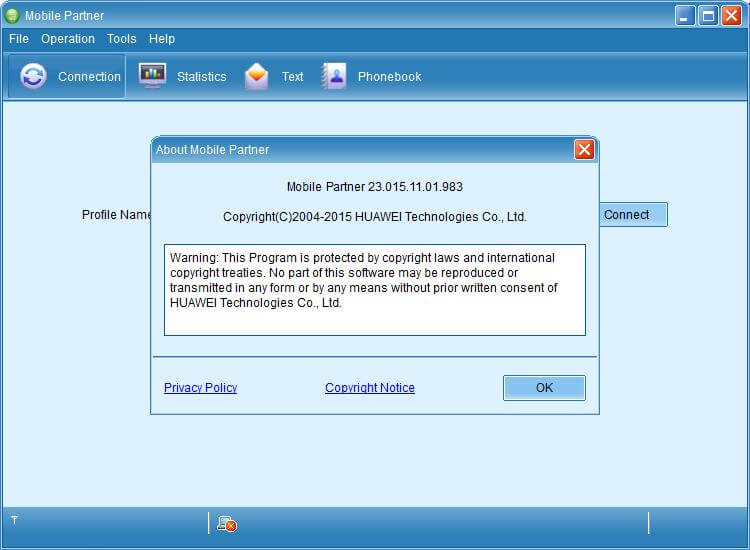
There are two ways to put a custom profile inside the Huawei Mobile Partner dashboard.
First method: It is too hard, and I especially do not recommend this method.
Open file “commonpluginsNetConnectPluginNetConnectConfig.xml. “Copy the Huawei mobile Partner software in a folder and start editing it. You need to add a system profile within it. So, add a module included all profiles names like below:-
; “default” means NAME1 is the default profile for connection
; You can add more…
Now open “commonpluginsNetConnectPluginProfileLib.prof” file and add profile settings for each one created above just like below and already exist many instances, you can learn to create yours from file “ProfileLib.prof”:
name=”NAME1″
type=””
readonly=””
user=””
password=””
phonenumber=””
autoapn=”false”
apn=””
chap=”true”
pap=”false”
ip=””
dns=””
dnsalt=””
wins=””
winsalt=””/>
After doing all the steps successfully just install your dashboard on your computer and test it. If working, then upload in your modem.
Second Method: This is the easiest way to make anyone without any technical knowledge or programming guidelines.
First, install your dashboard on your computer or laptop. Now open the dashboard and go to settings/tools ->options->profile management and create all the required profiles you want to include in your dashboard.
After creating all the profiles now, Mobile Partner software will create a file named UserProfile.prof in a user-data folder.
Now locate C:/Program Files/Aircel/userdata folder and delete all files and folders excluding userprofile.prof. Copy “userdata” folder (from an installed directory) to “common” folder or operator folder (where you have copied all mobile partner files and folders).
Now create your dashboard using Huawei Dashboard Tool and enjoy.



